

JPasswordGenerator is a platform independent (Java program) for creating safe and strong passwords from predefined character sets in a random way. For this a strong number generator is used. JPasswordGenerator is an Open Source project released under the GPL.
JPasswordGenerator has six sets of characters which can be individually enabled and edited. All the characters from the enabled sets are puted together in a character pool (duplicate characters will not be removed!). You can configure the range for the length of the password.
When you press the "Create" button a password will be created by choosing single characters in a random way from the pool. A character is not removed if it was choosen, so double characters can occur. The created password is displayed in the password field box and copied in the system clipboard, so it's easy to paste it an editor, email and so on.
At the moment JPasswordGenerator is localized in English. If you want to do some translations please contact me!
A short online help is available for JPasswordGenerator and can be accessed in the program by pressing the F1 key.
What's new in 1.2?
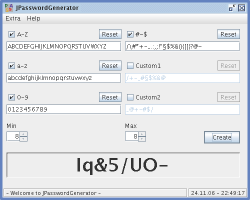
All downloads - Overview |
||||
Linux |
Windows (Installer) |
Other |
||
linux_jpasswordgenerator.tar.gz |
windows_jpasswordgenerator.zip |
other_jpasswordgenerator.zip |
||
Source |
||||
src_jpasswordgenerator.tar.gz
|
||||
If you want to learn more about the Java technologie visit the official website from Sun Microsystems, Inc..
If you are a developper and interested in developping software with Java visit http://java.sun.com.
Installation and launching
Linux |
||
If you want to keep your 32 bit Java runtime without modification as the default JRE you can also install additionally the 64 bit version. Let's assume that you have installed the 64 bit JRE in /opt/jre1.5.0_07_x64 than you can start
JPasswordGenerator using the 64 bit version JRE with/opt/jre1.5.0_07_x64/bin/java -jar jstart.jar.
|
||
Windows |
||
|
||
Other |
||
|
||
PAD file: PAD